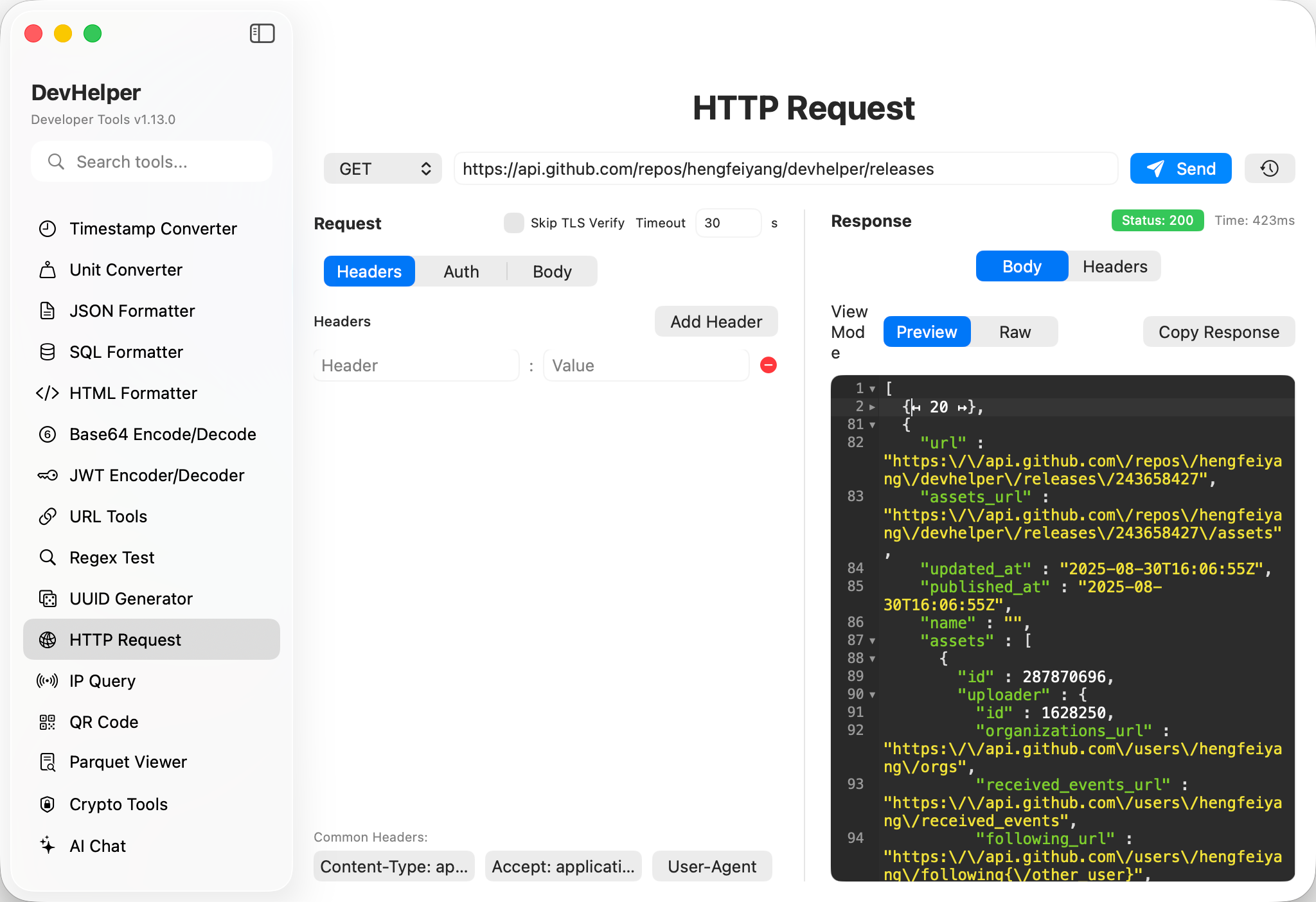HTTP Request Tool Professional API Testing & Development Client
Send HTTP requests with comprehensive method support, custom headers, authentication, and advanced response handling. Features JSON tree view, server-sent events (SSE) streaming, and request history. Perfect for API development, testing, and debugging workflows.