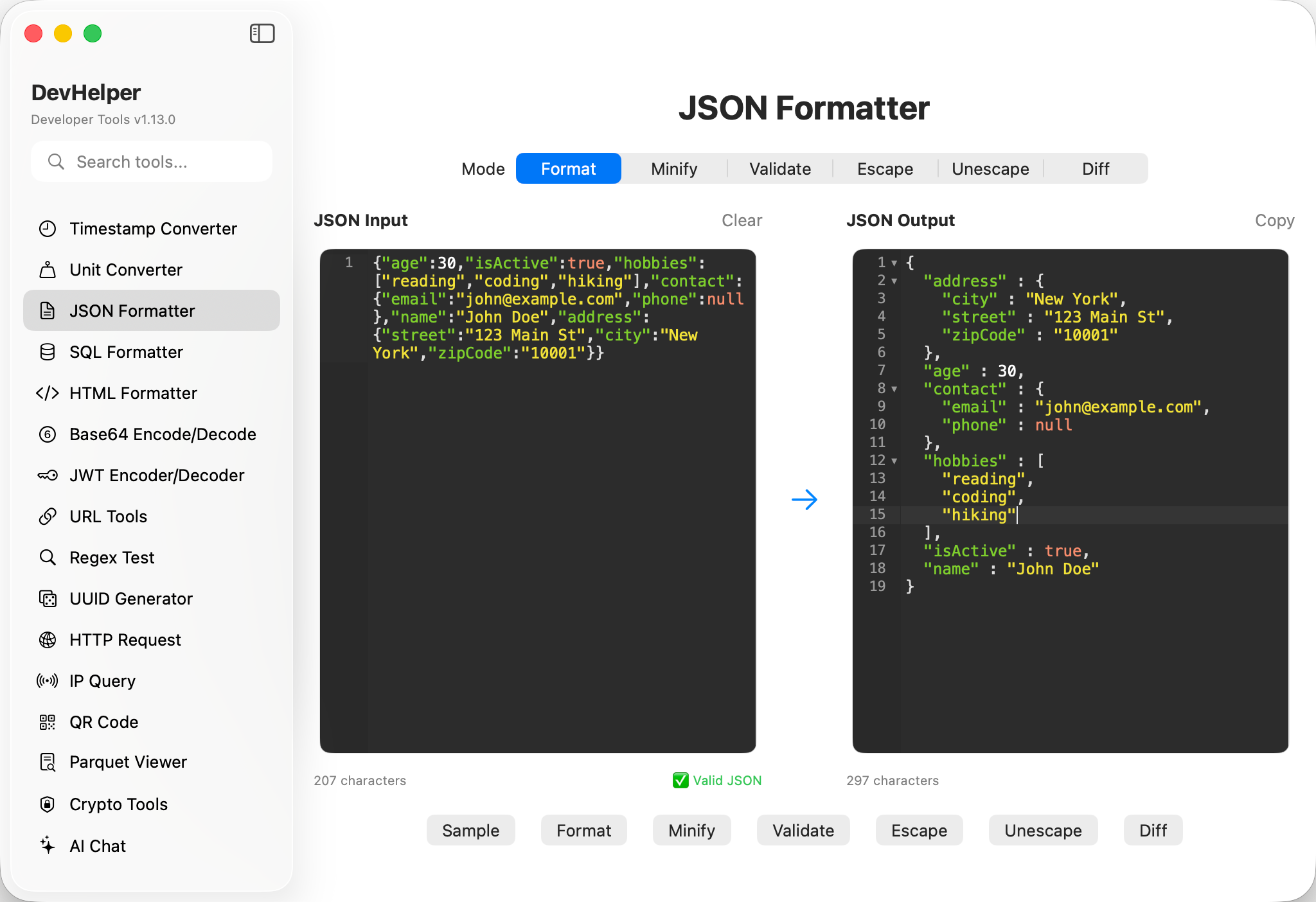JSON Formatter Professional JSON Tools for Developers
Format, validate, minify, and compare JSON data with our advanced JSON formatter. Features visual CodeMirror diff editor, real-time syntax highlighting, and comprehensive error detection. Perfect for API development, debugging, and data processing workflows.