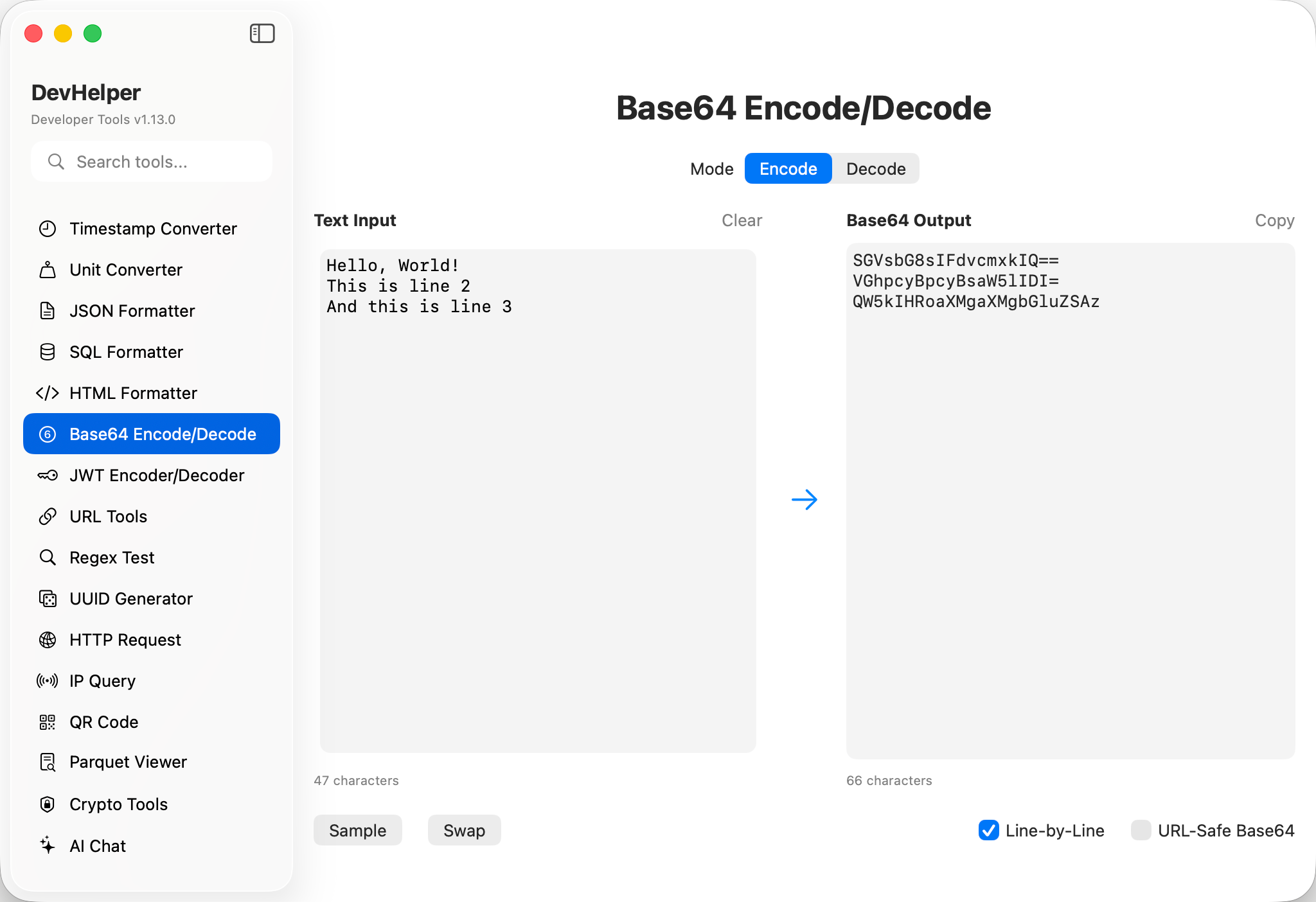Base64 Encoder & Decoder Professional Base64 Conversion Tool
Encode text to Base64 and decode Base64 back to readable text with support for URL-safe variants. Features automatic format detection, real-time conversion, and comprehensive error handling. Essential for API authentication, data transmission, and web development.