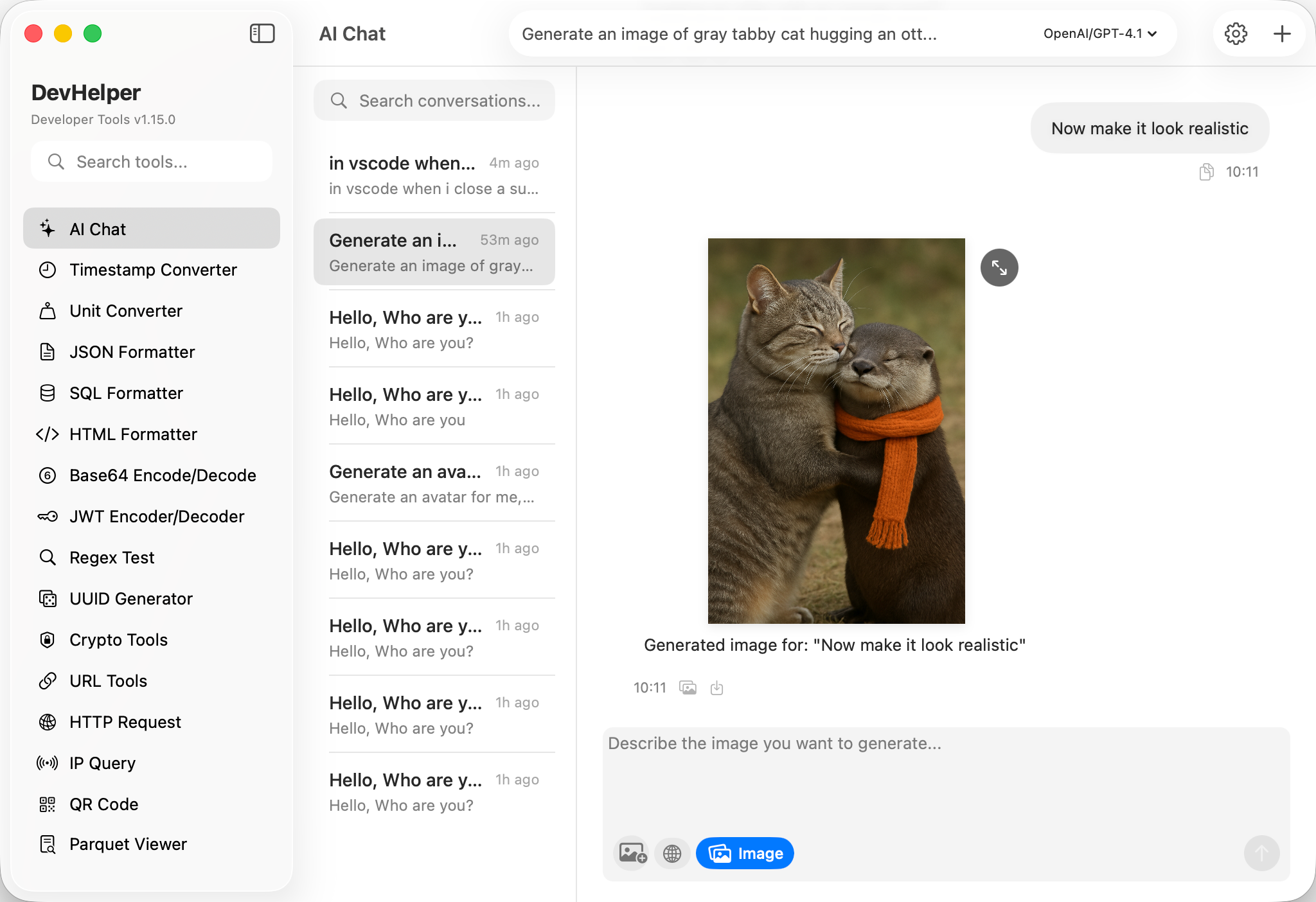AI Chat Assistant Intelligent Developer Companion
Advanced AI assistant designed specifically for developers. Get instant help with code review, debugging, architecture decisions, and technical questions. Features custom model support, DeepSeek reasoning models with transparent thinking process, web search capabilities, image generation, and comprehensive tool integration for enhanced development workflows.