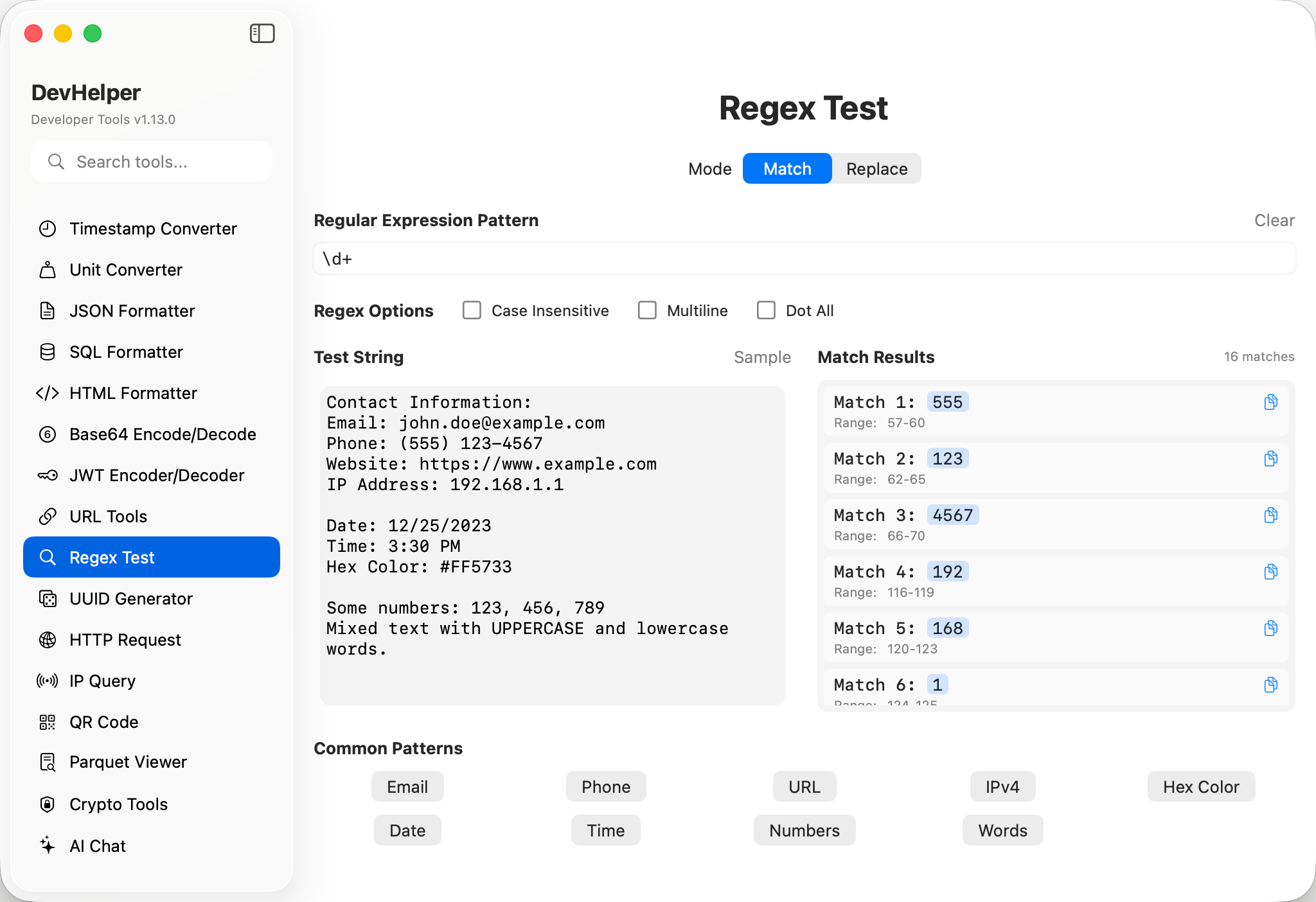Regex Tester Professional Regular Expression Testing Tool
Test and validate regular expressions with real-time pattern matching, capture group extraction, and comprehensive error reporting. Features common regex patterns, detailed explanations, and advanced testing capabilities for developers and data processors.