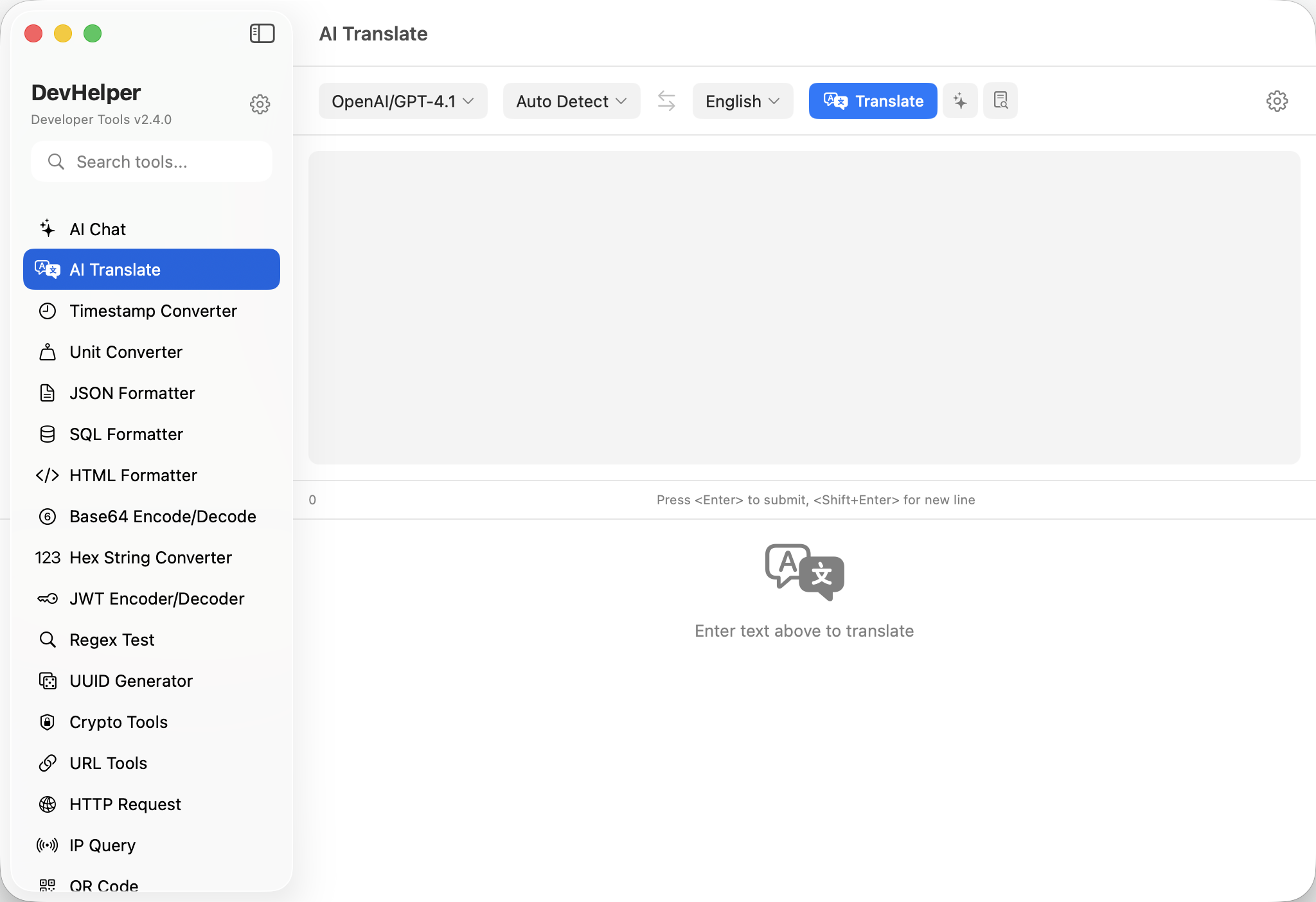🌐
19 Language Support
Auto-detect, English, Chinese (Simplified/Traditional), Japanese, Korean, Spanish, French, German, Russian, Arabic, Hindi, Portuguese, Italian, Dutch, Turkish, Vietnamese, Thai, and Indonesian.
🎯
Three Operation Modes
Translate for direct translation between languages, Polishing to improve clarity and fluency in the same language, and Summarize to create concise summaries in your target language.
📖
Word Dictionary Mode
Automatic detection of single words with enhanced dictionary-style output including phonetic notation, all meanings with parts of speech, at least 3 example sentences, and detailed etymology.
⚡
Real-time Streaming
See translation results as they're generated with live streaming and animated status indicators (✍️ writing animation → 👍 completion badge).
🔄
Language Swap
Quickly swap source and target languages with a single click for bidirectional translation workflows.
🧠
Smart Language Detection
Automatically detects your system language for default target language selection. Source language defaults to auto-detect for seamless translation.
🤖
AI Model Integration
Reuses AI Chat's flexible model system supporting GPT-4, GPT-5, DeepSeek, and custom models. Configure once, use everywhere.
⌨️
Keyboard Shortcuts
Enter to submit translation, Shift+Enter for newline input. Optimized workflow with proper IME support for multilingual text input.
📋
Quick Actions
Retry button to retranslate with one click, Copy button to quickly copy results to clipboard. Streamlined workflow for efficient translation.
📏
Flexible Layout
Resizable split view with optimized input area (max 300pt) and flexible output area. Enhanced line spacing (6pt) for better readability of translated content.
✨
Text Polishing
Improve clarity, conciseness, and coherence of your text in the same language. Perfect for making your writing match native speaker expression.
📝
Text Summarization
Create concise summaries in your target language. Condense long texts into key points while maintaining essential information.