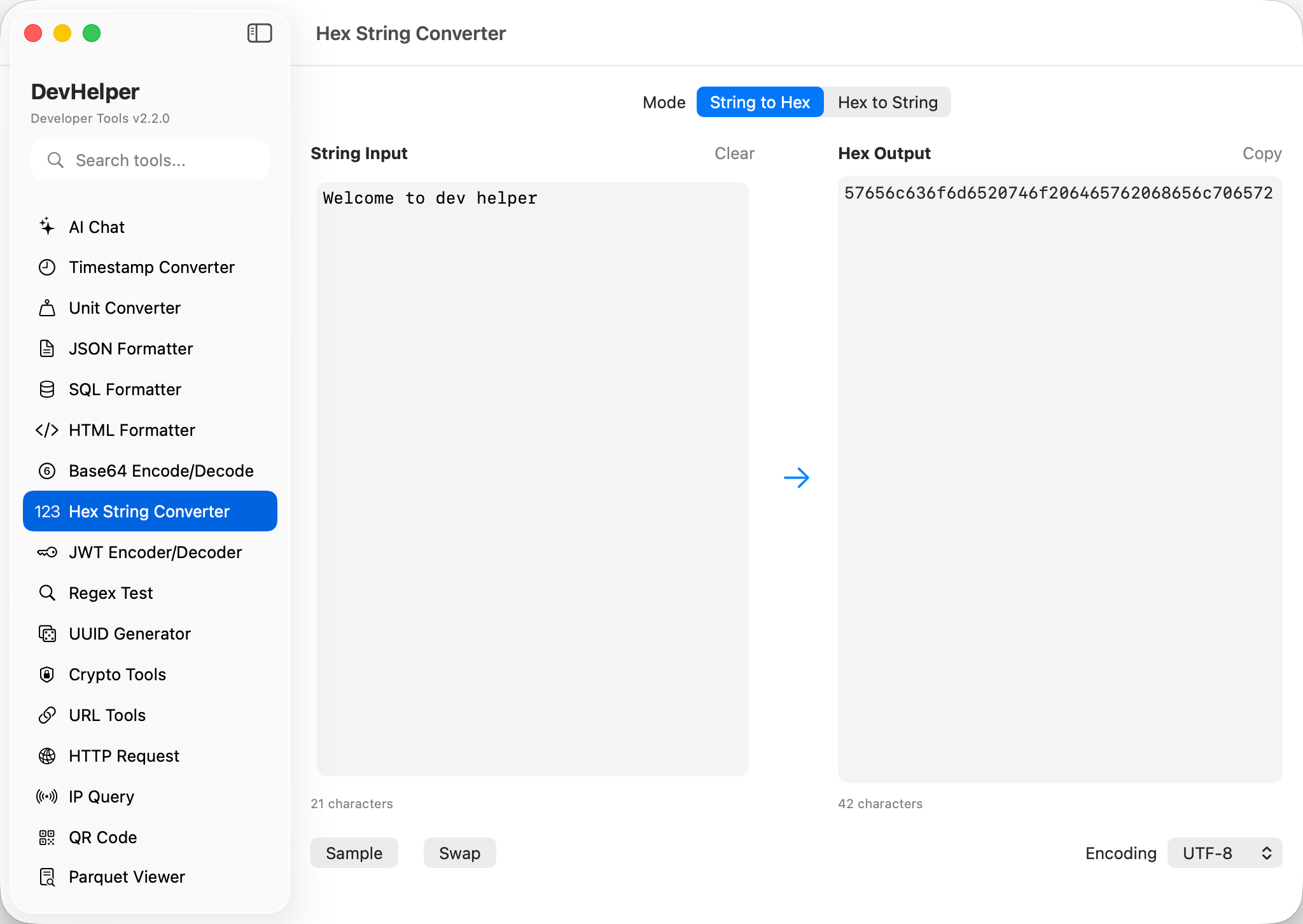Hex String Converter Bidirectional Hexadecimal to String Conversion
Convert between hexadecimal and string formats with comprehensive encoding support. Features UTF-8, UTF-16, and ASCII encoding options, real-time bidirectional conversion, and robust error handling for invalid hex data. Essential for binary data processing, debugging, and protocol analysis.