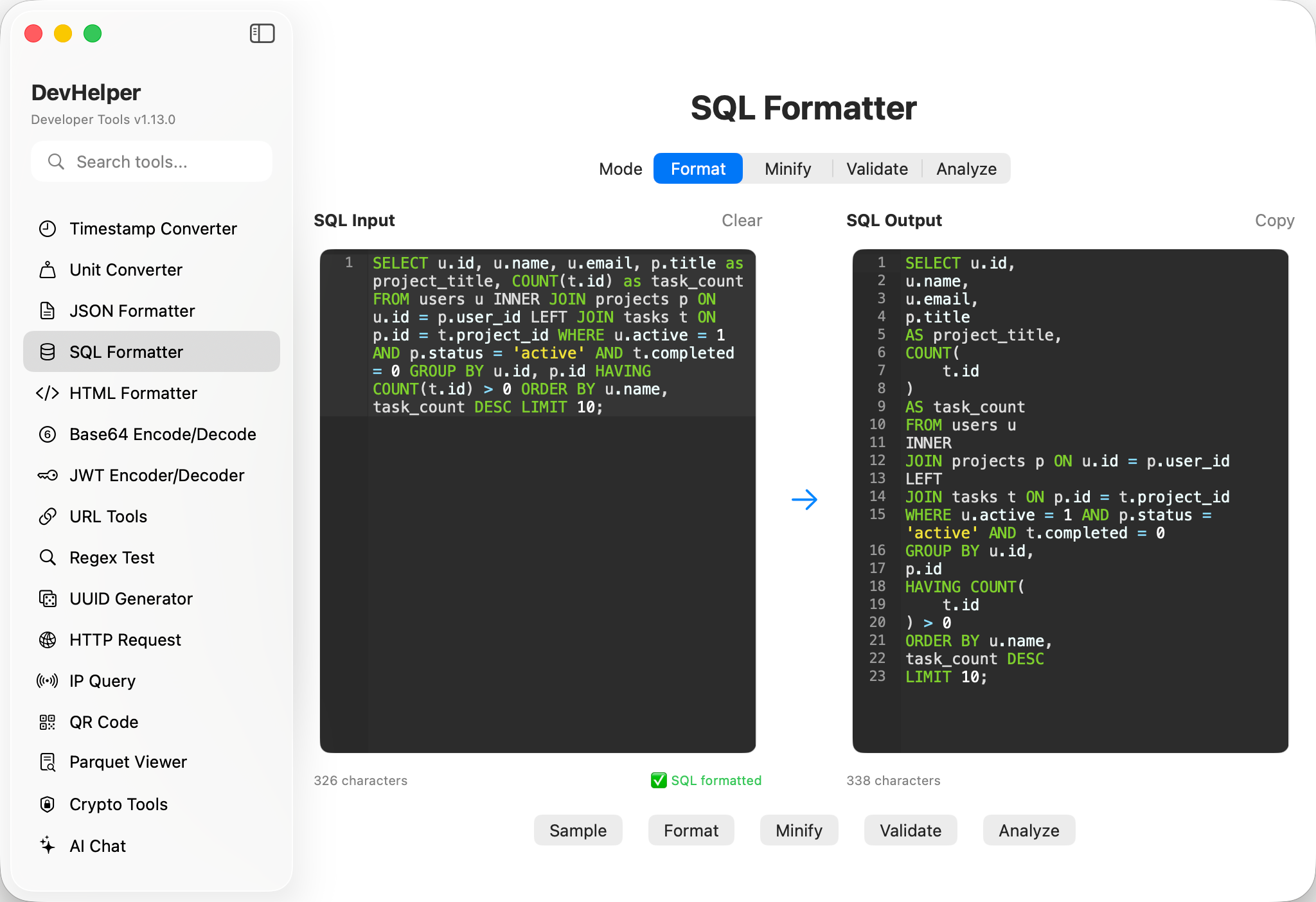SQL Formatter Professional SQL Beautification Tool
Advanced SQL formatter powered by native sql-parser library integration. Format, beautify, and minify SQL queries with superior performance and reliability. Supports both minimal and beautify formatting modes with comprehensive syntax highlighting and error detection.