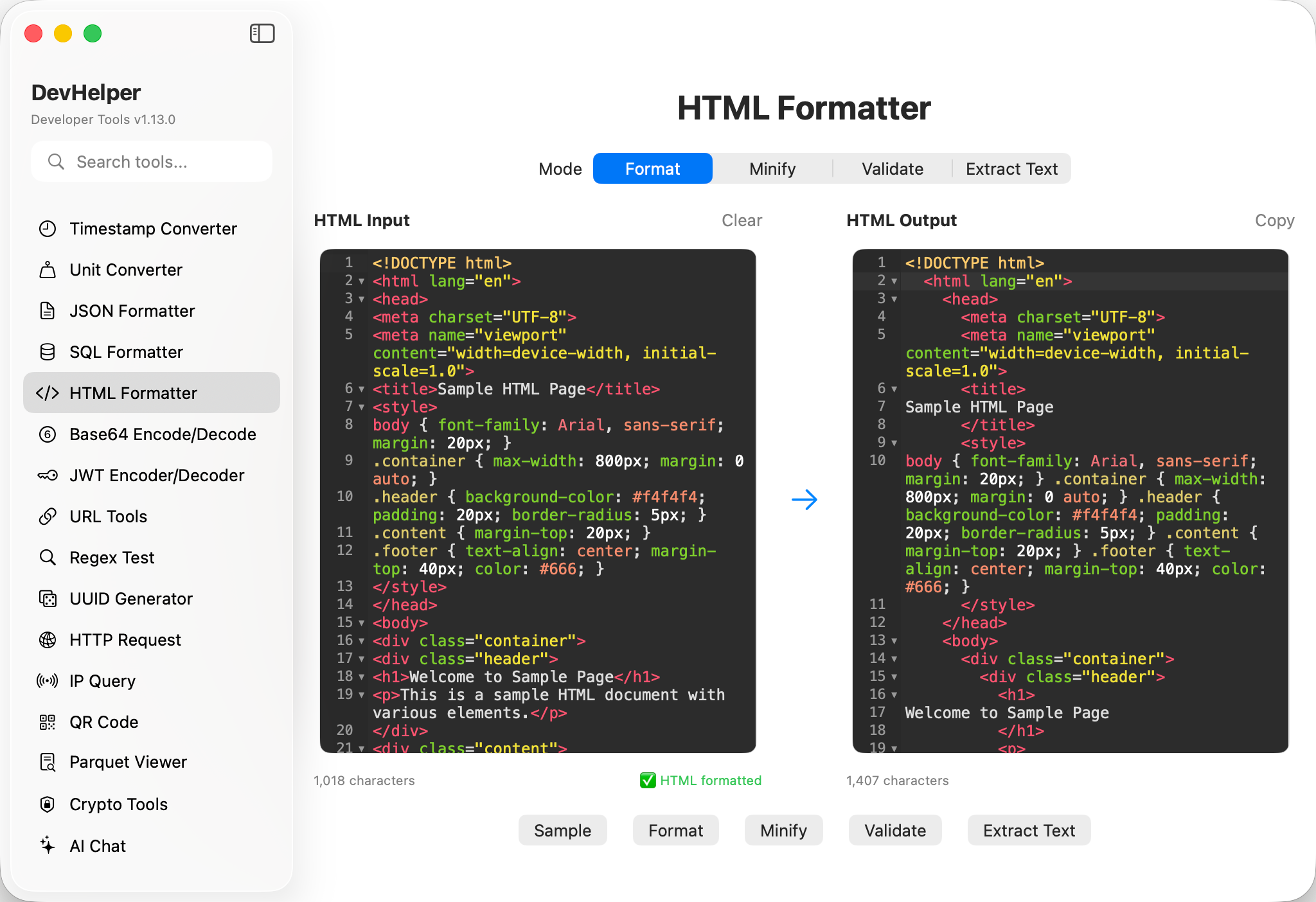HTML Formatter Professional HTML Beautification Tool
Advanced HTML formatter and beautifier for web developers. Format minified HTML into readable code with proper indentation, beautify complex HTML structures, and minify HTML for production use. Features syntax highlighting, real-time character and line count analysis, and comprehensive validation.