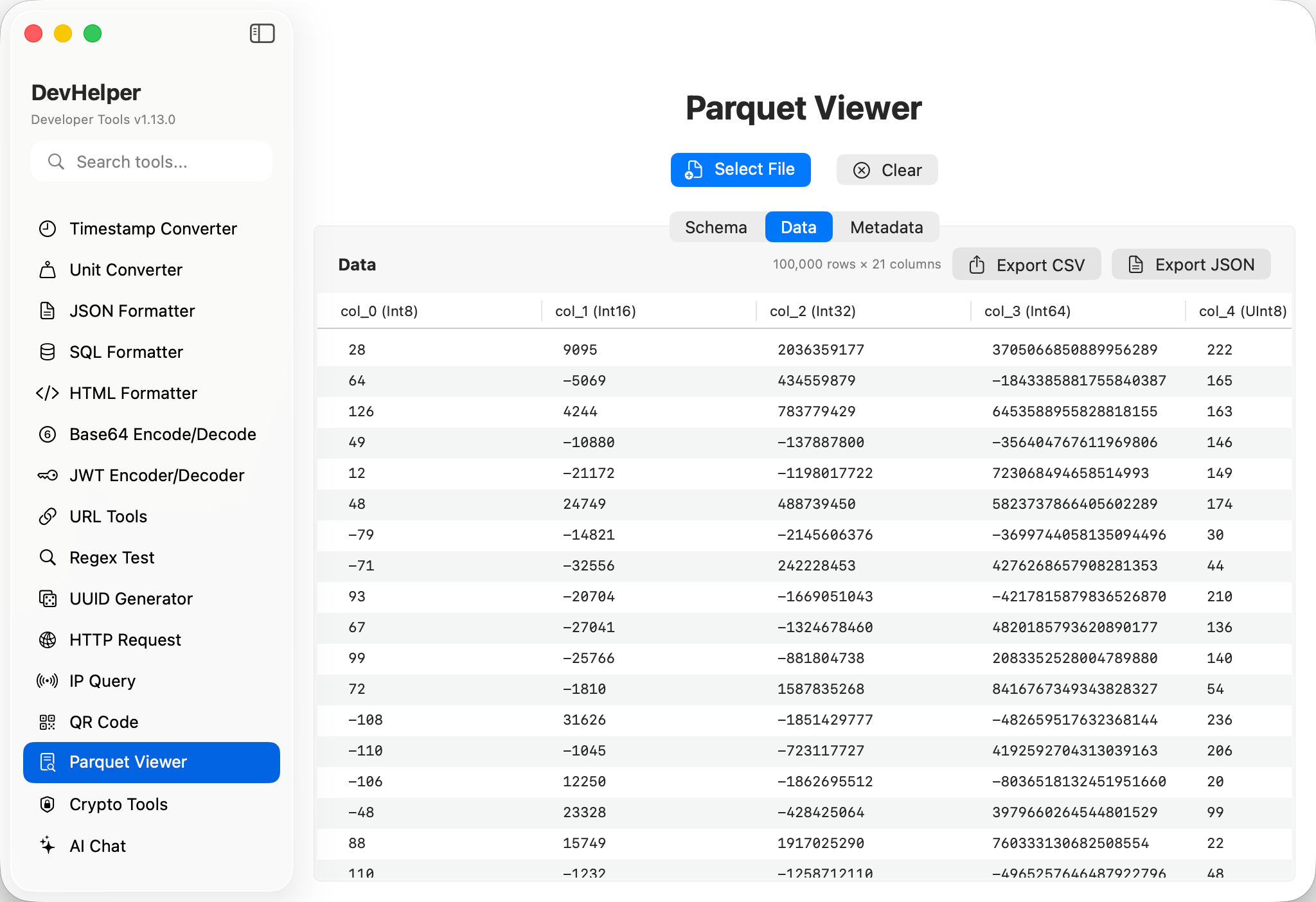Parquet & Arrow Viewer Professional Columnar Data Analysis
Advanced Parquet and Arrow file viewer powered by unified Rust-based ParquetViewer API. View, analyze, and explore columnar data files with exceptional performance. Direct JSON output, streamlined architecture, and native macOS integration for data engineering and analytics workflows.