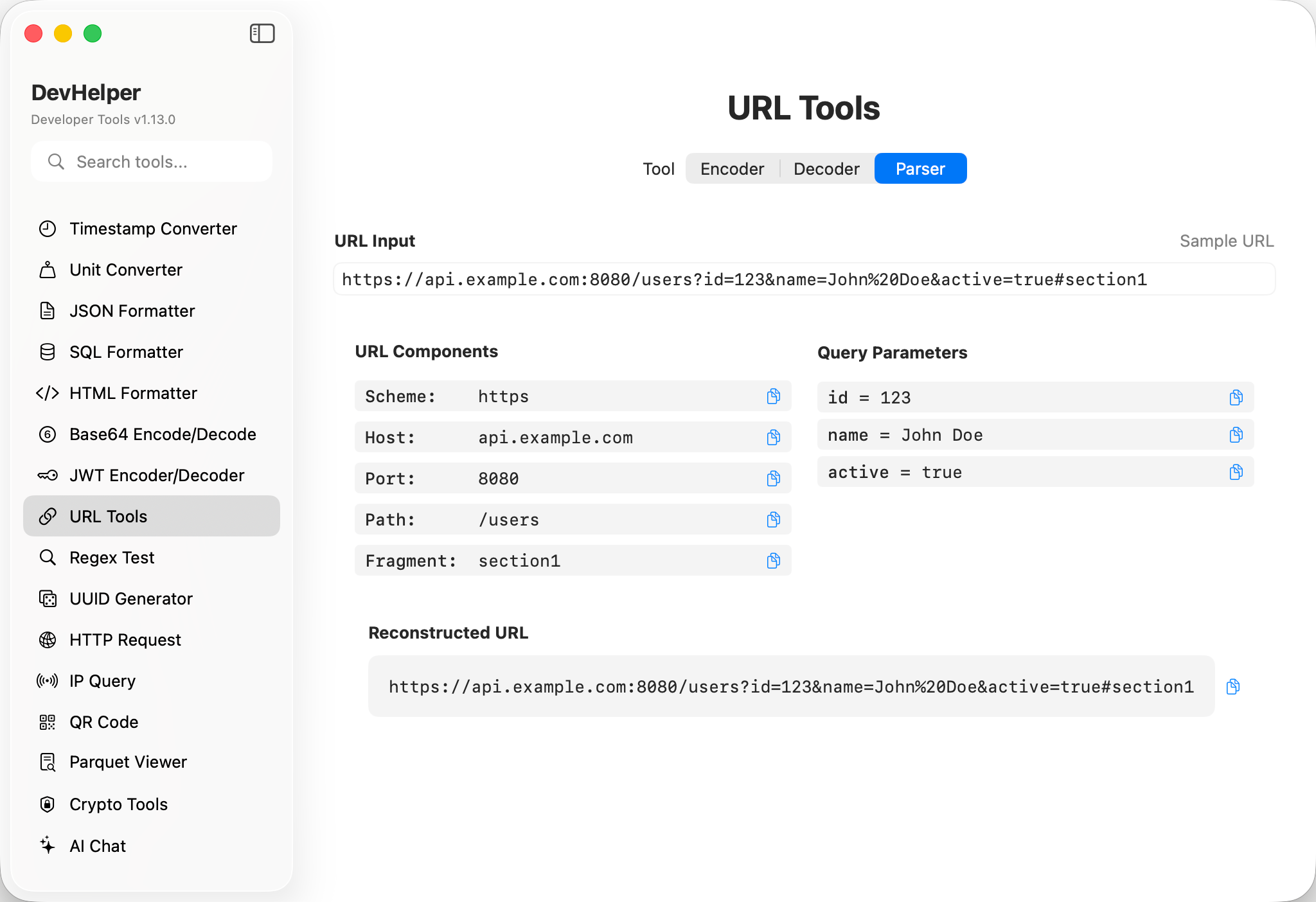URL Tools URL Encoder, Decoder & Comprehensive Parser
Professional URL manipulation tools for developers. Encode and decode URLs with percent encoding, parse URLs with comprehensive component breakdown, validate URL format, and extract query parameters. Perfect for web development, API integration, and URL analysis workflows.